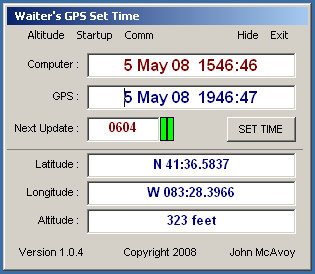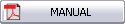|
|

I just moved the web site to a new server.
If you have any problems with pages or downloads,
let me know, Fly safe, Waiter
CURRENT VERSION - 1.0.4 5 MAY 2008
Waiter's GPS Set Time
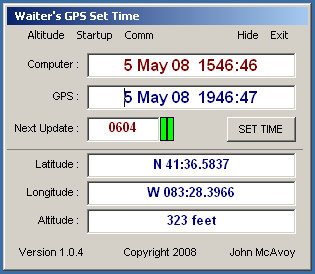
GPS_Time - Why?
If you have access to any of the gazillion Time Servers that are available via the internet, you may ask, "What’s Waiter's GPS Set Time going to do for me?"
Well, probably nothing.
But, if you have difficulty connecting via the internet, or, that Time Server you selected keeps changing IPs, etc, then Waiter's GPS Set Time may be a good utility to run, especially if you already have one of those inexpensive GPS Serial receivers. (I've seen them advertised as cheap as $39 from Deluo Electronics, WOW)
The Program
When opened, Waiter's GPS Set Time reads the computers internal clock and continuously displays this on the screen.
After the selected time delay (provides the user time to get the receiver connected, or other programs to start, etc) it starts monitoring the selected serial port, looking for the connected GPS receiver. When valid data is recognized, an indicator (the one on the left) turns bright green to indicate GPS Sentence data is being received.
When the GPS receiver obtains a valid 2D or 3D position fix, the fix indicator light (the one on the right) turns bright green, and the SET TIME button becomes enabled.
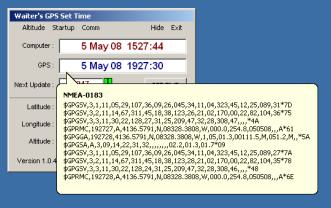 Waiter's GPS Set Time screen then displays the GPS Fix Time, Receive altitude (feet or meters), and the receiver position in Latitude and Longitude.
Waiter's GPS Set Time screen then displays the GPS Fix Time, Receive altitude (feet or meters), and the receiver position in Latitude and Longitude.
If the SYNC TIME ON STARTUP was selected, then the computers time will be syncronized at this time.
You can view the raw serial data stream by placing your mouse over any of the GPS label items (GPS Time, Latitude, Longitude, or Altitude). The Serial data can then be seen streaming by in a small pop up window.
INSTALLATION
Download and unzip the file GPS_Time.zip, then run the "setup.exe" file.
Waiter's GPS Set Time will install itself and place a shortcut on the Desktop AND in the "Program files/Startup" folder.
When you boot your computer, Waiter's GPS Set Time will startup automatically.
SETTING THE TIME
Waiter's GPS Set Time updates the computers internal clock immediately if the SET TIME button is pressed, OR Automatically at a random time. The random "Next Update" happens at least once during any 24 hour period.
GPS time updates set the computers Time and Date, and take into account the local computers "Time Zone" settings.
You can try this by manually setting the computers Date and Time to some value, then clicking on the SET TIME and see it update to the current GPS Fix Time.
RUNS FROM THE SYSTEM TRAY
 To make sure your computer always has the right time, Waiter's GPS Set Time starts when your computer boots up, and continues to run in the system tray. You can select the option to automatically start Waiter's GPS Set Time either on the screen, or in the system tray.
To make sure your computer always has the right time, Waiter's GPS Set Time starts when your computer boots up, and continues to run in the system tray. You can select the option to automatically start Waiter's GPS Set Time either on the screen, or in the system tray.
NOTE: If you don't want Waiter's GPS Set Time to start when your computer boots up, goto "START > PROGRAMS > STARTUP", Right click on the Waiter's GPS Set Time selection and choose DELETE.
VERY IMPORTANT NOTE REGARDING GPS FIX TIME
The GPS Time displayed is NOT the ultra accurate GPS Atomic Clock.
The GPS Time displayed is the time that the position fix was calculated inside the receiver. This is normally accurate to Plus/Minus one second of GPS Atomic clock.
If you need more accuracy than this, then you need to be looking at one of the Cesium Atomic Clock accessories that can connect to your computer :-)
USER OPTIONS
All user options are saved in the file GPS_Settime.XML
ALTITUDE
Select either Meters or Feet for the Altitude Display.
STARTUP
Waiters GPS Set Time can be configured for different startup behavior:
START IN SYSTEM TRAY - Starts Waiters GPS Set Time in the system tray.
TIME SYNC AFTER STARTUP - After Waiters GPS Set Time starts, it'll perform a time sync immediately after it receives a Valid Fix from the GPS Receiver.
STARTUP DELAY - When the program is first started, we may want to perform a delay to ensure other programs are started before initializing the serial port. (i.e. virtual port program, etc).
30 SEC A delay of 30 seconds before the port is initialized.
No Delay The serial port is initialized after about two seconds.
COMM
Select the serial port parameters These are the standard Port Number, Baud rate, flow, etc, etc,
PORT - Waiter's GPS Set Time will analyses your computer and only provide you with the com ports that have been detected when the program starts.
If your port is not on the list, OR, you get an error telling you that the port doesn’t exist, then click on the "None/Reset" selection. This will force GPS_Time to go out and reevaluate the comm ports again.
Example : This is useful in the event you changed ports after you started Waiter's GPS Set Time; i.e. plugged in the USB GPS receiver after you started Waiter's GPS Set Time
Click on None/Reset, Your USB serial port assignment will now be in the list.
NOTE: Most computers have several USB plugs Your USB receiver should always be given the same serial port assignment whenever its plugged into the "same" USB port on your computer. However, if you plug your receiver (or USB-Serial converter) into a different USB port (i.e. multiple ports or a "hub"), then it will be given a different serial port for that USB port.
SETTING TIME ON YOUR NETWORK.
Once you have Waiter's GPS Set Time installed and running on your computer, You can tell other computers on your network to set their time to this computer.
Windows has a command called "Net Time" You can read about it on the
Microsoft Knowledge Base
article 314090.
I leave my home computers running 24/7, so I created a batch file (SETTIME.BAT) and placed it in the root directory of each of the other computers on my network. I then use Windows Scheduler to run the batch file once a day in the early morning.
The Batch file is a one line script:
net time \\192.168.10.1 /set /yes
or
net time \\GPS_Computer /set /yes
The "IP address" or "GPS_Computer" is the address or name of the computer that has the GPS receiver attached and is running Waiter's GPS Set Time.
When the SETTIME.BAT file runs, it connects to the computer specified, and syncrinizes the local computers time/date to the time/date that is on the remote machine.
GPS THEORY - Where Am I?
A GPS Receiver computes its position by calculating the distance from numerous satellites, then triangulating these distances to calculate a three dimensional position referenced to a standard earth model (usually WGS84 datum).
In order to navigate, you only need two items; 1) An accurate clock, and 2) you need to know the position of your reference (Satellite, star, etc)
Each Satellite transmits a continuous data stream. This data stream includes many components, two of which are a time stamp of when the transmission took place, and, highly accurate data as to the orbital parameters of the individual satellite.
The Time stamp comes from an on board clock. This clock is very accurate (1 part in a billion) and is synchronized with all the other GPS satellites.
The Satellite Orbital parameters, along with the clock are used to very accurately calculate the position of the satellite. This is done in the receiver when it receives the GPS signal.
Waiter (Waiter (at) iflyez (dot) com)
Waiters GPS Set Time program.
Waiters Flight Data Recorder.
Flight Data Recorder.
Recording aircraft flight data.
Aircraft Voice recorder.
Garmin GPS.
Garmin GPS Serial data Format.
Recording EFIS data.
Capture Serial data.
Convert Raw Data Files.
Free GPS Software.
Reading GPS data.
Reading Garmin GPS data.
Aircraft EFIS Flight Instruments.
Electronic Flight Instruments.
Aircraft Engine Monitor System.
Garmin G format.
Infinity landing gear LongEZ Plans Built Airplane.
Oil Heat system for Homebuilt airplane.
LongEZ Canard and main Wing.
Dynon instrument panel.
Custom Mouse cursors.
Garmin Serial Data Format.
Easy, Free Computer Time setting by GPS Receiver.
Custom mouse pointers.
Custom airplane mouse pointers.
LongEZ Nose gear doors.
Long-EZ main landing gear doors.
LongEZ grasscutter landing gear door.
Custom LongEZ mouse pointers.
Lycoming engine in LongEZ.
MT Propellor with 6 inch propellor extension.
EZNose Lift retractable nose gear for Long-EZ.
Rutan LongEZ is a plans built aircraft.
High speed homebuilt airplane.
Retractable landing gear for LongEZ.
Custom Airbus mouse cursor pointer.
Custom Velocity mouse cursor pointer.
NMEA 0183 Serial data Format.
Custom Cozy mouse cursor pointer.
Custom Aerocanard airplane mouse cursor pointer.
Custom E-Racer mouse cursor pointer.
Custom Canard airplane mouse cursor pointer.
Custom LongEZ mouse cursor pointer.
Set your Computer clock with this free GPS software.
Custom F15 mouse cursor pointer.
Custom A10 Warthog mouse cursor pointer.
LongEZ Hydraulic pump.
Retractable landing gear for a Long-EZ.
Custom F16 mouse cursor pointer.
Custom F14 mouse cursor pointer.
Custom Boeing 747 mouse cursor pointer.
Custom Boeing 767 mouse cursor pointer.
Custom Boeing 777 mouse cursor pointer.
Custom Boeing 737 mouse cursor pointer.
GPS Time Sync.
Custom Boeing 727 mouse cursor pointer.
Landing gear door rigging.
Custom Boeing 757 mouse cursor pointer.
Custom MD80 mouse cursor pointer.
Custom DC9 mouse cursor pointer.
Setting your computer to a GPS Time.
Custom RV mouse cursor pointer.
Downdraft cooling for LongEZ.
Speed brake installation.
Waiters Flight Data Recorder.
LongEZ Baggage pods installation instructions.
Waiters Custom Airplane mouse cursors.
Free GPS Time Sync Program.
LongEZ Intercom installation.
Major airframe overhaul of plans built EZ.
Weight and balance for a LongEZ.
Weight and Balance spreadsheet download for a Long-EZ.
LongEZ fuel system design.
How To remove the wings from a LongEZ.
How To remove the canard from a LongEZ.
Waiters GPS Time sync program runs on PC.
How To remove the engine from a LongEZ.
Long-EZ Downdraft cooling for a Lycoming O-320.
Long-EZ Wing Removal and installation instructions.
Waiters Retractable Landing Gear Controller.
Landing Light installation in LongEZ.
Install free EFIS software on your PC.
How to Put several longezs in one hangar.
How to install an Infinity Aerospace Retractable landing gear in a Long-EZ.
How to install DownDraft cooling on a Long-EZ.
GPS Time.
Setting you computer clock to GPS time.
How to set your Computer clock to GPS Time.
Using your GPS Receiver to set your computers clock.
Low cost GPS receiver used to syncronize Computer clock to GPS time.
Neat Canopy stay system for an EZ.
Cabin Heat using engine oil as source.
Waiters GPS Time, Syncronize your PCs internal clock with the GPS satellite.
Remote display of EFIS on a PC.
Cabin Oil Heater for a LongEZ.
LongEZ Landing Gear Door.
Rigging a LongEZ Landing Gear door.
Icom Radio in LongEZ.
How to Build a Manometer.
LongEZ Electrical system upgrades.
Grand Rapids EMS.
Custom Windows cursors.
Custom Windows mouse pointers.
LongEZ Cowling for downdraft cooling.
Record holding LongEZ flights.
Using a PLC for a retractable Landing Gear Controller in a LongEZ.
Syncronize your PCs clock to a GPS receiver.
Airspeed vs pressure lookup tables.
How to build a homebuilt airplane.
Video of LongEZ taking off.
Grasscutter landing gear door.
EZ Nose Lift installation.
Landing Gear status indicator.
Shareware software can set your PC clock vie a GPS receiver.
Landing Gear controller computer for LongEZ.
Landing gear doors.
Dynon EMS10 installed in instrument panel of a LongEZ.
Dynon EFIS D10A installed in instrument panel of a LongEZ.
Flight Data Recorder Software.
PlansBuilt LongEZ.
Video of High G turn in a Long EZ.
Strong Pitch Trim system installed in a LongEZ.
Strong Pitch Trim mounted on Left Side of Long-EZ.
Free software sets your PC clock with a GPS receiver.
Video of LongEZ Taking off.
Video of LongEZ Landing.
Video of LongEZ performing a high G turn.
Video of Infinity Landing gear being retracted into a LongEZ.
LongEZ Color White.
Painting your LongEZ.
White LongEZ.
Camoflage LongEZ.
Infinity Landing Gear for LongEZ.
Strong Pitch system.
|